In case you’ve never noticed, LinkedIn has an advertising platform that has been heavily under utilised by advertisers online. We know a lot of people who have avoided it due to its high cost per click (more on this later) and limited options of ad types.
The ad platform is also very basic in comparison to Facebook and Google. Our theory as with anything in life is that when everyone is zigging you need to be zagging, so while everyone is fighting for clicks on a saturated Facebook / Google ad platform here we are leveraging LinkedIn ads for some pretty astonishing results.
Now before beginning we don’t believe LinkedIn will be effective for all types of businesses, it really depends on your product offering. Due to the high CPC if you have an online course for example and the price point is under $500 you may not be able to get an ROI from LinkedIn. That said, in this article, we’ll share with you the best way to leverage the LinkedIn advertising platform so you can start to generate leads for your business based on our experience.
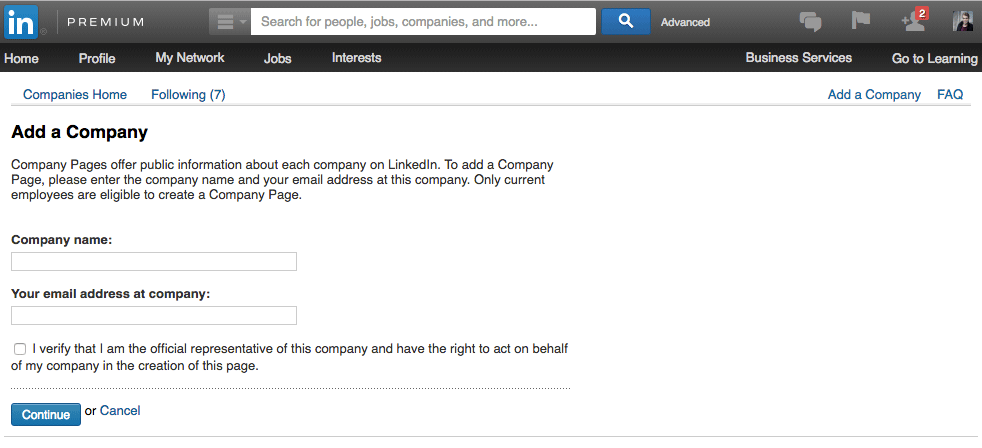
Firstly, to get started with LinkedIn advertising you need a company profile setup to run the ads from. We don’t recommend setting one up if you have under 11 staff members as this can make you look small. Only use your LinkedIn company profile for advertising, sharing content from this really isn’t worth the effort unless you have a big following.
Don’t get stuck in the time waster of creating content, which sucks up time and wields little results. You are much better off using your personal profile to connect and build relationships with your target market personally.
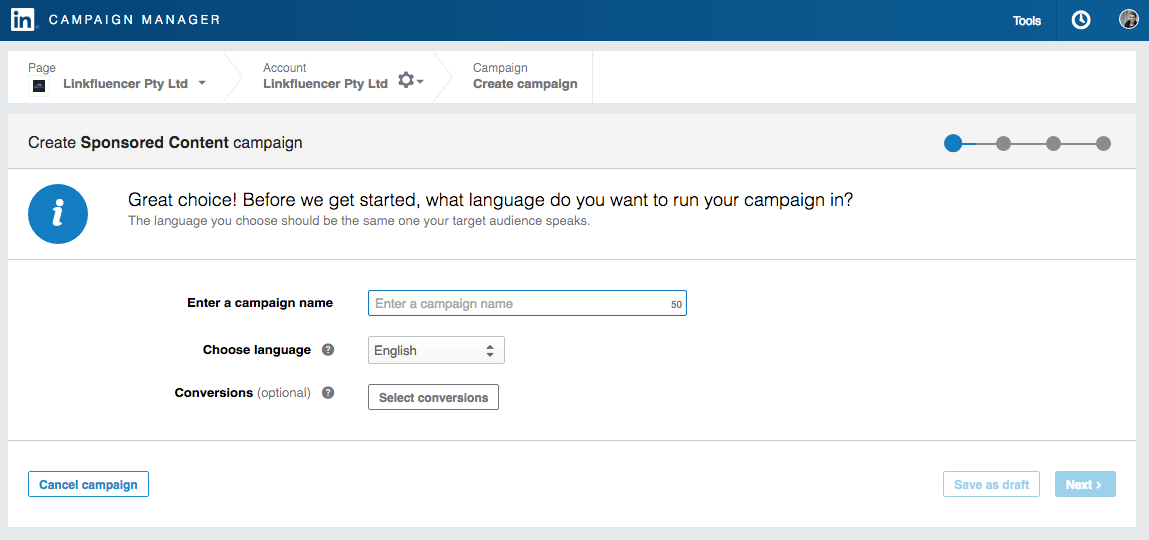
Out of the ads that you can publish (right-hand side bar ads and sponsored content) only run sponsored content ads, these are the pieces of content that you post from your company profile and these go in the LinkedIn newsfeed. The right hand ads don’t get traction at all and our results have been hideous with these so steer clear.
Others may have had results with these, but from what we’ve tested personally we haven’t had much luck, not to say they can’t be effective – we just personally haven’t cracked that code. So for this to be effective all you need to do is share a link from your profile and run ads to this. Here’s the ad we are currently running through LinkedIn:
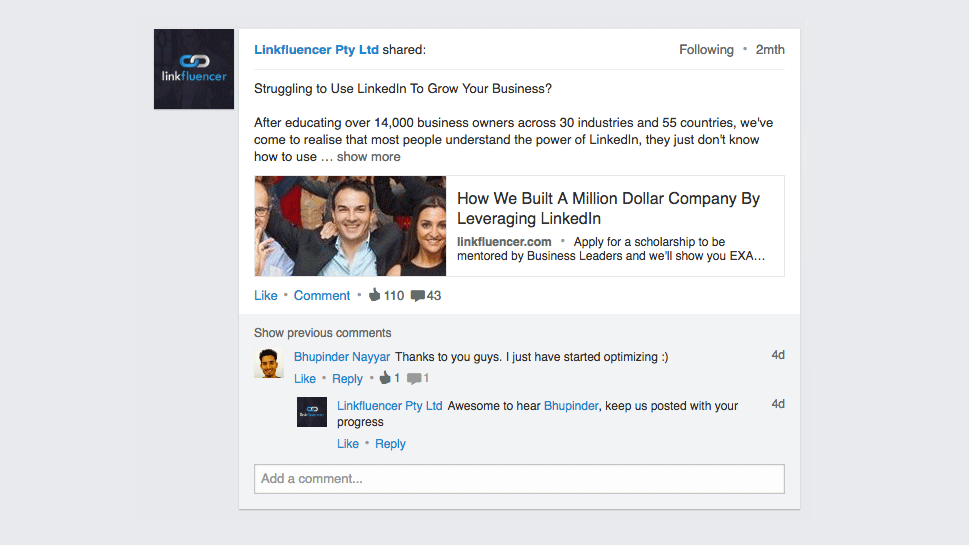
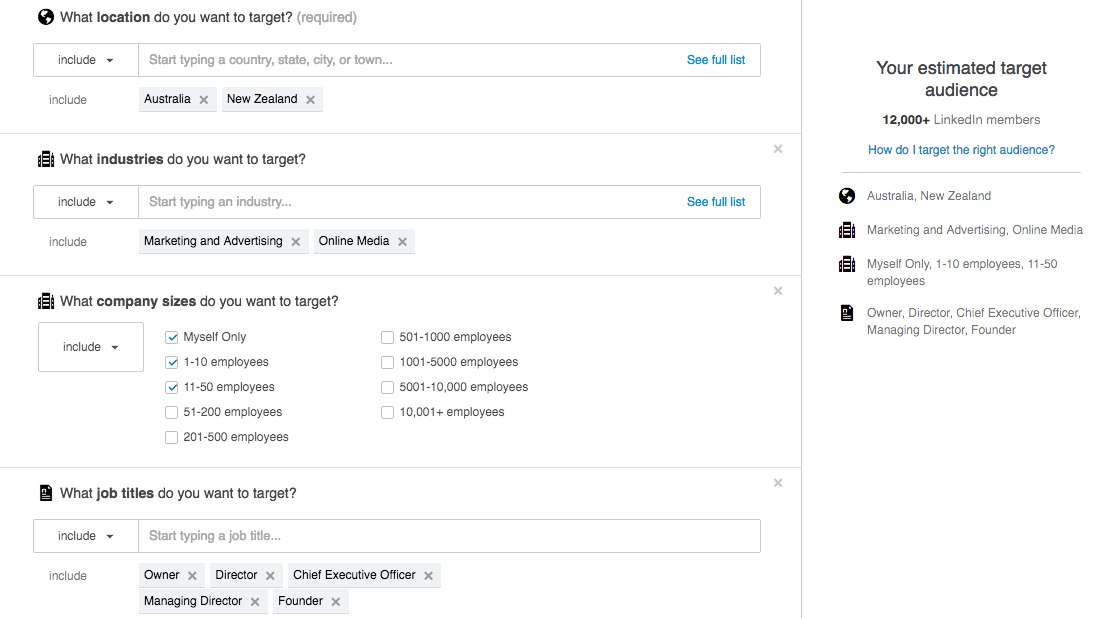
Once you have selected your post, created a headline and image for the post it’s time to get your targeting right. There’s actually some really good targeting options for you to run ads too. What’s worked for us is targeting country, industry, plus company size and adding seniority level as shown below.
We’ve also had some pretty good results targeting groups. For example, if you are targeting business coaches you can target groups that business coaches are apart of. Groups target list is shown below:
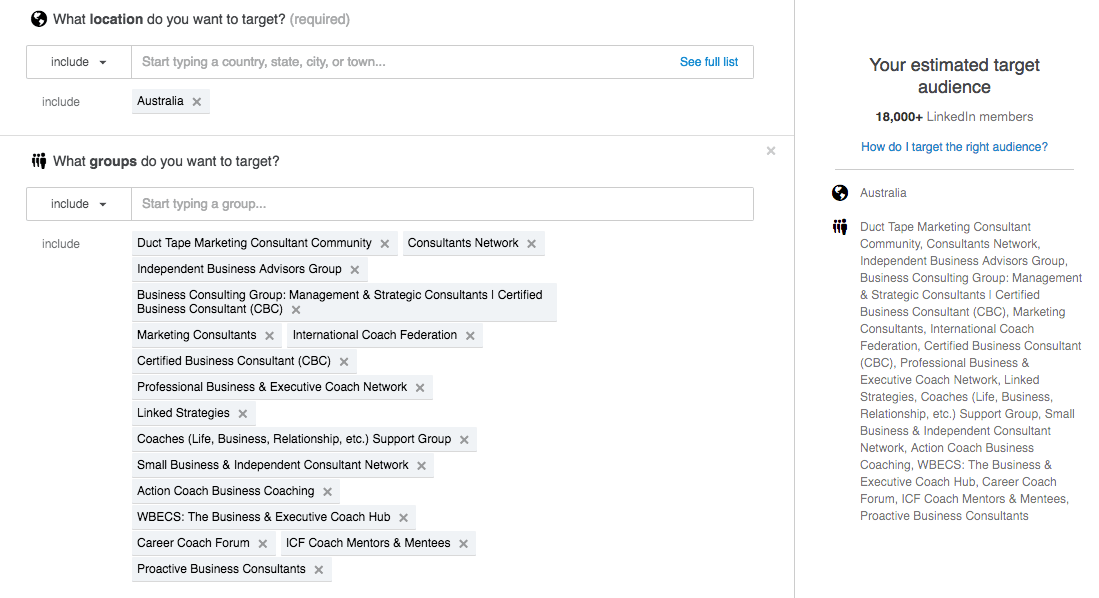
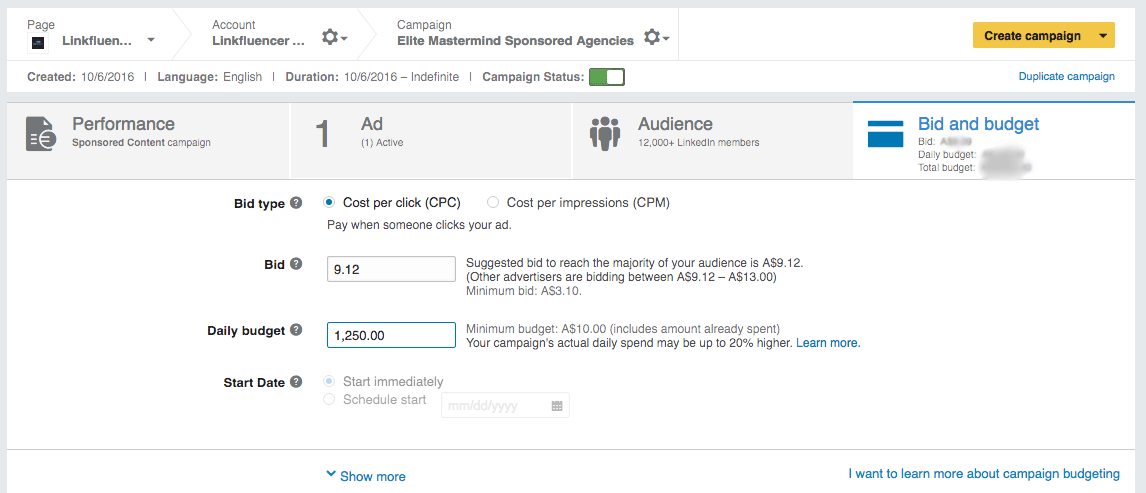
Once you have your ad set up it’s time to set up your budget and bid. Due to the cost of the clicks, you’d want to have a budget of $50 – $100 a day to test at the least.
We set our CPC (cost per click) to their recommended bid and this seems to be getting us good clicks at cheaper prices. Although it may say you pay $9 a click if your ad is good you often end up paying $4 a click or so. You can set your clicks budget to less than that but your ad might not get shown to many people and you have to keep monitoring regularly in case it suddenly stops being shown.
One thing to note is although the CPC can be higher on LinkedIn the quality of the traffic we have found is a lot better than other platforms. The traffic tends to convert better, we see conversion numbers of almost double that of Facebook ad traffic and the quality of the applications we get are much higher.
So although you might pay $4 per click on LinkedIn, the quality is better and it converts better means that even though Facebook has cheaper clicks of $1 – $2 the ROI is better from LinkedIn. This is what we have found anyway.
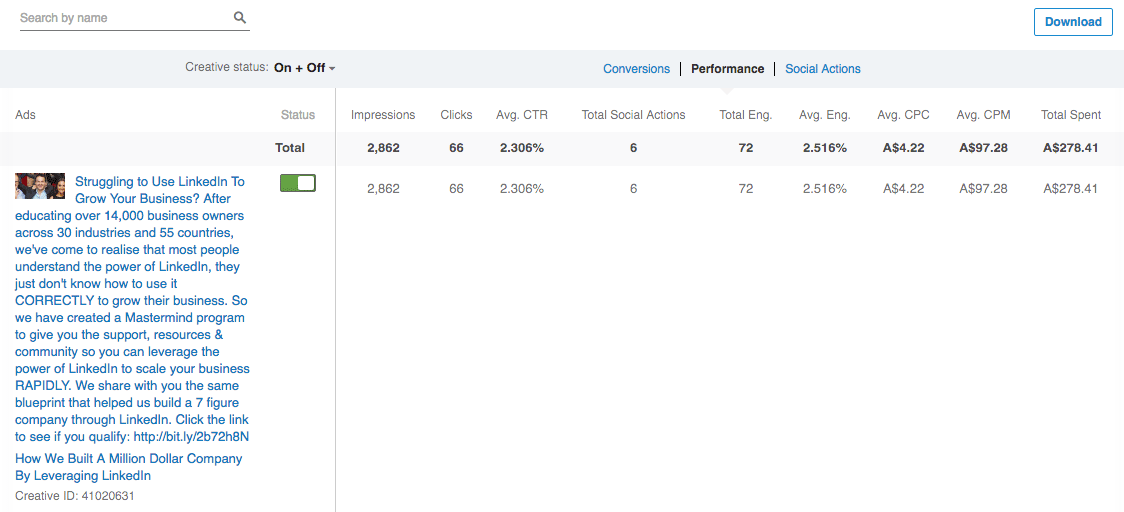
Once you have launched you need to review your data, a solid test is around 60 – 100 clicks. Above is an example of a 66 click test we did on an audience which converted really well and had solid stats.
Once you have that you can see how many converted to a lead and a sale – you may need to test for a couple of weeks to get a solid picture of your results so don’t pull the pin too early. It’s also important to keep an eye on your Click Through Rate (CTR) and Cost Per Click to see if that’s getting higher at all. If you notice your CTR dropping and your CPC increasing it’s most likely that your ad has ‘ad fatigue’ meaning that it’s been shown to the audience too much and they are no longer clicking it.
Now like before any advertising campaign online make sure you have a high converting online sales funnel first and foremost. If you have created it yourself or someone built it for you has no idea about web conversions, just forget about it and wait until you have the foundations right.
There’s no point burning through advertising spend if your sales funnel is a mess. This is where you need to leverage expert advice or get an expert who specialises in sales funnels to build it for you.
We spoke to an Entrepreneur who asked us for some advice on his sales funnel the other day and he told us he was doing it himself. He has no experience what so ever in online marketing and he used to be a chef.
We told him if we tried to cook a chocolate soufflé with no cooking experience and tried after we watched a few YouTube videos, how do you think we would go? He said pretty terribly..
We said so why are you trying to do that with your online sales funnel. It’s going to be a mess just like if we tried to make a chocolate soufflé. He would have easily spent thousands of dollars in advertising to a page that wouldn’t convert because he didn’t know the elements that go into a high converting page – it’s just as much of an art as a difficult dessert.
Good business owners use experts, you should do in this space, make the investment and get someone who knows what they are doing with been there done that experience to build it for you. The investment will pay itself off a thousand times over.
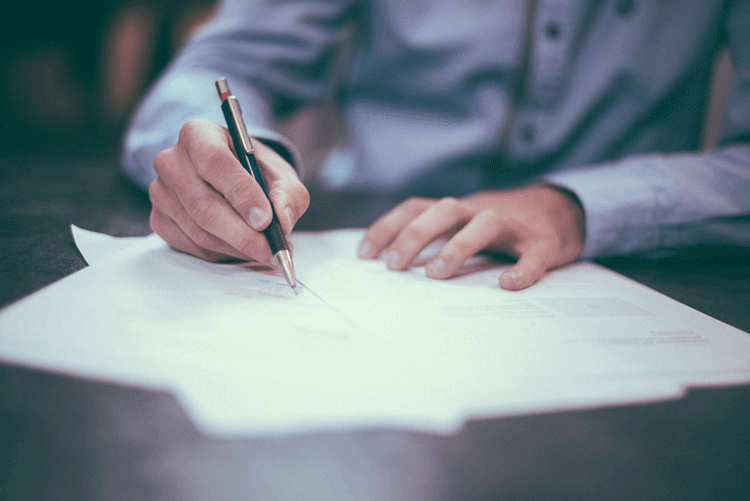
From our tests we have had an ROI from our LinkedIn ads of around 1200%, our click through rates have been around 1.5 – 2% and cost per click is around $4 – $5. So if you are hovering around these numbers from your tests you are looking pretty good.
You don’t have as great reporting abilities with LinkedIn so you do have to make some assumptions from the data. However if you get it right it can be a highly attractive ad platform. Hope this article has given you some good guidance on how to start with LinkedIn ads and from what has worked for us.


We're celebrating the launch of Jayla by giving our first 500 customers access to our VIC club. As a 'Very Important Customer' you won't just feel special, you'll get notified of the release first and have the price of your subscription fixed for life.
On top of all that you'll get priority support and an invite to an exclusive live masterclass with our founder Alex Pirouz. This is strictly limited to only 500 VIC's available.
We’re celebrating the launch of Jayla by giving our first 500 customers access to our VIC club. As a ‘Very Important Customer’ you get access to Jayla weeks before the public, price of your subscription fixed for life, priority support and an exclusive live masterclass.
Fill out your name and email to be in the know.