LinkedIn is constantly evolving. A few years ago LinkedIn Articles were all the rage, when you wrote them, your whole network got a notification. Now that there’s good take up of LinkedIn Articles, you no longer get the traction you once did by solely posting an article.
When we notice these trends we do our research, find ways to really leverage them and then report back our learnings to the community. When articles were really hot, we did exactly that. At the time we got one of our articles featured on the homepage of pulse and had over 72,000 views thousands of likes and comments. Here’s a link to an old article we wrote about it.
Due to the volume of articles now, LinkedIn obviously doesn’t give as much airplay to them as they used to. That’s not to say LinkedIn articles are now worthless, it’s just that they don’t get you the reach you once did from just posting an article by itself.
Currently we’re seeing much more exposure and air time for LinkedIn status updates. Why? Because they want users engaging more often within the newsfeed to increase the attention spent within the platform.
What do we mean by a LinkedIn Status Update? We’ll dive deeper into it below, but basically it’s where you post your thoughts on LinkedIn just as a small update. It could be a video, text only or text and image post.
An article on the other hand is when you create a full length blog post that gets saved in your articles section of your LinkedIn profile. Therefore in this article we’re going to share with you:
– A breakdown of the different types of status updates.
– The algorithm LinkedIn puts your post through before sending it out to your network and wider network.
– And finally a plan on how you can create your own war chest of status updates ready to share so you can build your following.
December is the month to gear up not gear down. So you’ll have some homework to do to get your content ready to hit LinkedIn hard in 2018.

As mentioned above status updates are just casual updates for your audience. They come in the forms of text, images, video and a combination of image / text. You post them within your LinkedIn profile by clicking on share your thoughts below.
Don’t click on write an article as that will go to the article section, which is not a status update. Instead click on the white area write your text or add your image and simply click post. And there you go you have a new status update that you have shared with your audience.
Well based on our studies LinkedIn takes your post through a number of stages BEFORE the post get’s seen by your full audience. Or by people outside of your network.
This is all happening in the background so you might have thousands of connections, not be getting past stage one and wondering why you’re not getting any likes or comments. To clear thing ups here are the stages each of your status updates go through:
Stage 1: The algorithm sorts through the text, image, and video updates, then categorises them onto one of three categories: SPAM, LOW QUALITY, or CLEAR. The aim is to reach the ‘Clear’ category.
Stage 2: If the LinkedIn bot clears the post, it’s going to send it to a small, random segment of your audience to predict how well it will score.
Stage 3: Likes, comments and shares from this focus group will determine your post’s popularity. A like gets one point, a comment gets two points, and a share gets three points.
The lower your total score, the less eyeballs you will get. That’s why you might get no comments or likes from your posts as the small segment shared with do not engage with your post. And as such LinkedIn does not share it with anyone else in your network as it’s deemed low quality.
Stage 4: As your post gets more people talking, it’s sent for review at LinkedIn HQ.
If it does really well, the LinkedIn editors will surface your post in second and third-degree feeds, at which point you’ll be officially “trending”. Second and third degree feeds are users who are connected with other users. For example if someone likes or comments on your post a portion of their network will see they have liked or commented your post.

Based on this algorithm the greater engagement you have within the first hour the more reach it will get. Also LinkedIn’s algorithm generally disfavours external links in the body of the post. Therefore including external links increases the chance of our post being marked as spam or low quality instead of the ‘Clear’ category.
If you stick by these stages there is a good chance your post is going to be seen by a good portion of the audience. Knowing these stages is what has helped us generate over 6.5 million views of our status updates over the past couple months.
All for free. Not bad hey? Now it’s just a matter of creating great content that engages them so more people see that content.
To help with what content goes viral check out the post we’ve written here. To extend on that here’s an efficient way to start planning and creating the content through your very own content marketing plan.

Now that you know the importance of posting status updates, we need to create a plan and structure around your activity. Therefore we’re going to share with you the process we take in terms of planning and creating our status updates to ensure we’re super efficient with our time.
Before getting started on writing up your status updates you need to understand the tone and personality you would like to present within your posts. For example do you want to be seen as an innovator, someone who’s practical, funny and intelligent?
List a number of words that represent the tone and personality of your posts. This will help in building rapport and trust within your network.
It’s important to be yourself and genuine in your posts, however at the same time taking your target market into consideration. For example if your target market is academics you need to ensure your tone is pretty professional without of course losing your authenticity.
There’s a balance. Knowing this tone is important for outsourcing your writing if you go down that path too.
Next you need to think about the topics that will get traction from your target market, so think of things that really resonate with them and also what you’re knowledgeable in. For us it’s topics such as lead generation, LinkedIn, media exposure and building influence. Let’s say you’re a sales trainer it might be building rapport, follow up strategies and prospecting methods.
Again you need to know your target market and what interests them. Start listing these out.

Once you know your topics it’s now time to place angles around each of the topics you create. The angles we find that get the most traction are as follows:
– Educational Posts
– Inspirational Stories
– Topical/Opinion
– Hacks
– Data Driven & Promotional Posts
How does this work? Well, using the sales trainer example above you might say I’m going to write an educational post about building rapport. Or you might write an inspirational story post about building rapport, how you did it and led to you closing a huge deal.
As you can see you can create a lot of different angles around one topic. One key thing to note is stories, stories are powerful so you need to try leverage them as much as possible. We’re going to cover off how to create compelling stories in a future blog post so stay tuned for that.
Once you have done this we now need to create ideas for your updates. What we did at the linkfluencer® HQ was get the whiteboard out, segment areas into of topics and start putting ideas down. In one sitting we managed to come up with over 300 ideas. Here’s a picture:
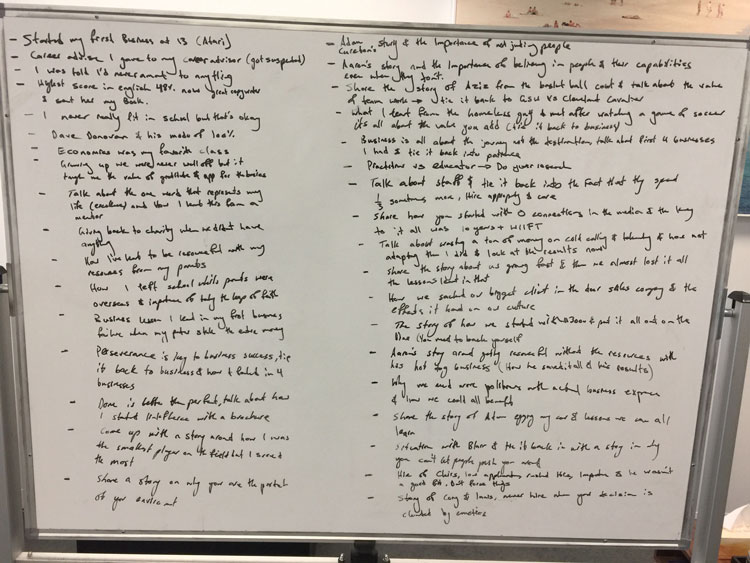
We filled up 4 sides of a whiteboard, if we posted twice a week that’s a year’s worth of content. Once you have done your brain dump you need to transfer them to a digital format, we suggest just a simple spreadsheet will do tab sectioned out into each topic. This may look something like the following:
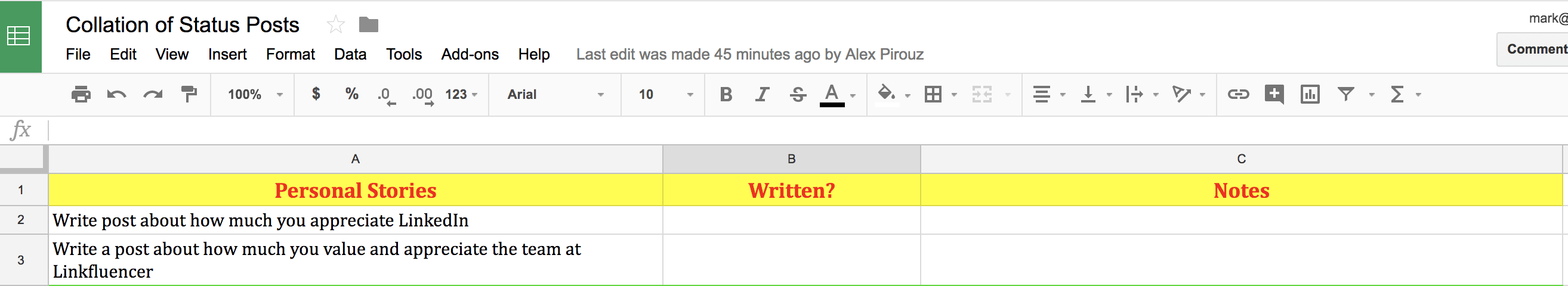
Before you go into hack mode and start writing those posts, you need to plan what you’re going to be posting and when. A simple structure might be two posts a week and cycle between the 4 different types of posts:
Week 1:
– Tuesday: Text Post
– Thursday: Image Post
Week 2:
– Tuesday: Video Post
– Thursday: Text and Image Post
Using this structure you now know you have to write 8 posts a month, in that case you could develop that in a day if you locked yourself away in a little creative nest. If you’re wondering why we only put one video in there, that’s because video is not getting as much engagement as text based posts at the moment.
However, this is still an important component of your strategy, video builds width in your audience as those who do consume it warm up to you more. This is because they have seen and heard from you.
Text based based on the other hand builds depth in your audience as you get seen by more people within your network. At the same time though this won’t have as much impact on your audience in terms of building rapport. When creating this content – if copywriting is not your strong point you definitely need to outsource it.

Sites like Upwork or Freelancer are a great place to find a good quality copywriter who can help you develop these posts. If you need a structure of how to write posts we covered this in depth within the article here that we linked to earlier.
For video you just need to create a bit of a guideline for what you are talking about in the video – you don’t want to script that or it will just be unnatural. We’ve written a comprehensive blog on LinkedIn video which can be read here.
Once you have written then it’s now time to set yourself or someone in your team a task of posting them on LinkedIn at an appropriate time. We suggest morning or afternoon during the week, but all target market’s are different you need to test to see what works for you.
So there you have it your guide to creating status updates that clear through LinkedIn’s algorithm. Following this structure has single handedly helped us get over 6.5 million views on our posts over the past couple months. But all this content you’re creating is absolutely worthless if no one sees it.
Therefore before all this you need to create a solid LinkedIn connection campaign to build yourself a network of targeted people who will engage with the content you’re creating. Building a large following of people who engage with your content and are influenced by your actions online requires advanced knowledge, time and action.


We're celebrating the launch of Jayla by giving our first 500 customers access to our VIC club. As a 'Very Important Customer' you won't just feel special, you'll get notified of the release first and have the price of your subscription fixed for life.
On top of all that you'll get priority support and an invite to an exclusive live masterclass with our founder Alex Pirouz. This is strictly limited to only 500 VIC's available.
We’re celebrating the launch of Jayla by giving our first 500 customers access to our VIC club. As a ‘Very Important Customer’ you get access to Jayla weeks before the public, price of your subscription fixed for life, priority support and an exclusive live masterclass.
Fill out your name and email to be in the know.