
Having spoken and delivered presentations for hundreds of business owners over the past couple of years, we are constantly surprised to find that majority of them are not taking advantage of this amazing tool. The tool we’re referring to is LinkedIn’s ‘Advanced Search’.
In our opinion, this has to be one of LinkedIn’s best features. It’s by far the quickest and most accurate way to search, find and connect with 100’s of contacts in your target market.
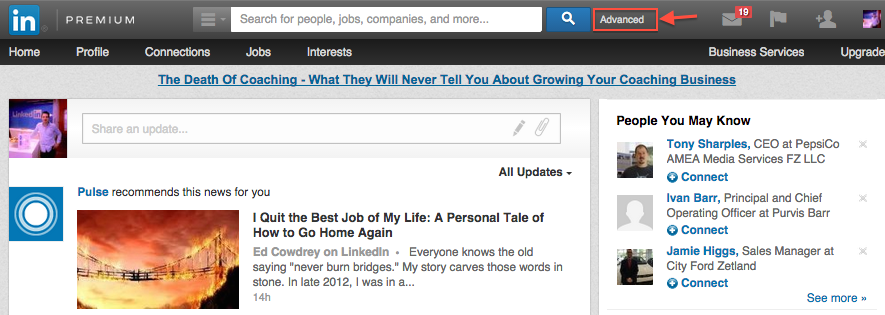
Now before we go ahead and show you how to use the tool, the first thing we must do is get really clear on your target market. This is the key in order to fully maximize your search result. Here are a few things to consider when creating your ideal client profile:
• Location
• Company Size
• Industry
• Organization Role
• Job Title
• Keywords (common words they would use within their profile)
Take a moment now and ponder about these points. Remember, the more specific you are with whom you want to target, the more quality contacts you will find and connect with.
Once you’ve completed this, you’re now ready to start searching for your target market. Go to the top of your LinkedIn profile and click on the ‘Advanced’ Search Link located in the middle. Once you click on this link a pop-up should appear that looks like this:
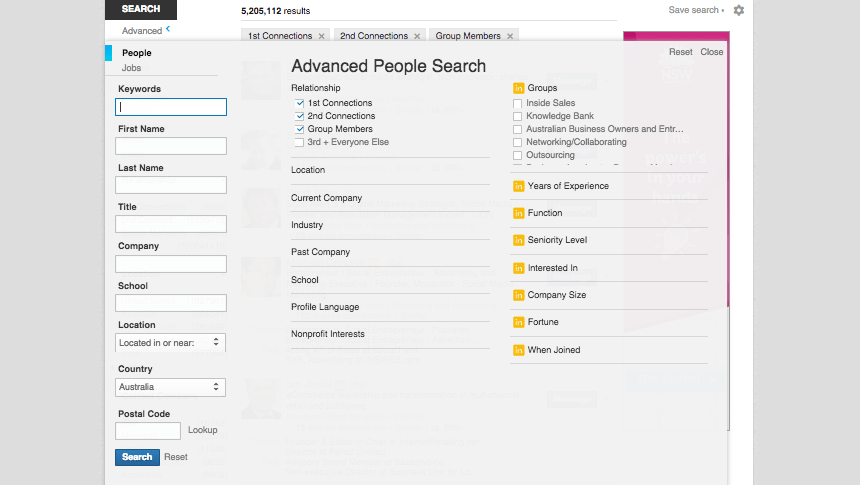
For the purpose of this example, we are only going to focus on the areas we’ve highlighted in the image below. These are the same points we discussed earlier on in the article when you worked on identifying your ideal client profile.
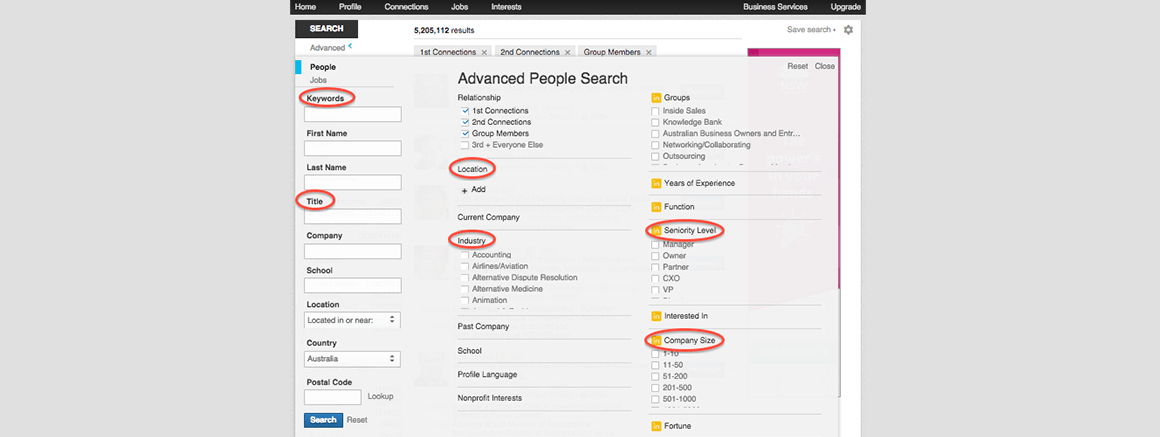
Once you’ve populated these areas, simply hit the “Search” button located at the bottom left-hand corner of the search feature. This will then bring up a list of all the potential contacts you can connect with based on the information you supplied within the “Advanced Search Feature”. As an example here’s what a typical search result should look like if you were looking to connect with directors of accounting firms in Sydney.
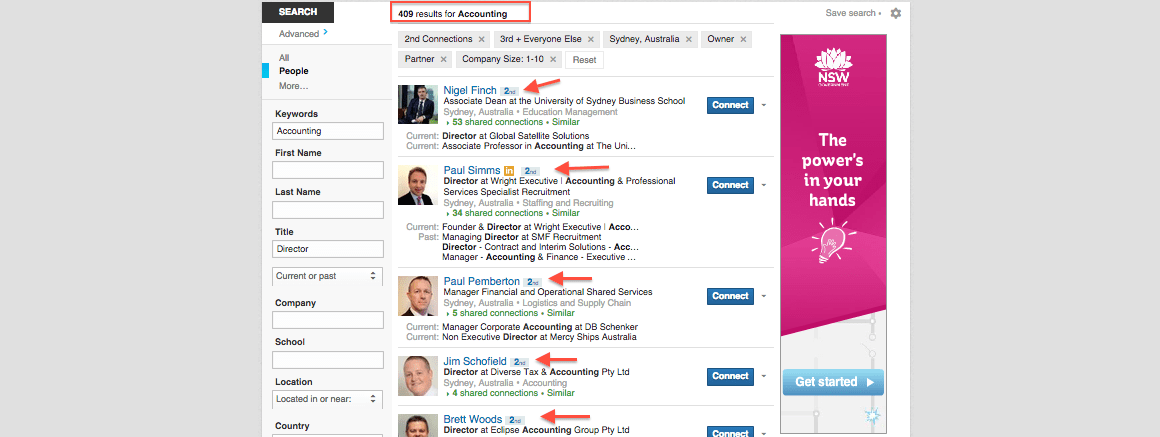
Go ahead and complete the advanced search feature based on your own target market and then hit “SEARCH”. Depending on the keywords and titles you’ve chosen, your first result may not generate a large number of people you can connect with.
If this is the case simply go back to the Advanced search tool and change the ‘title’ and ‘keywords’ until you reach a search result that lists a minimum of 400-targeted contacts. Once you’re happy with the search result, go ahead and save it by clicking on the link on the top right of your search results page.
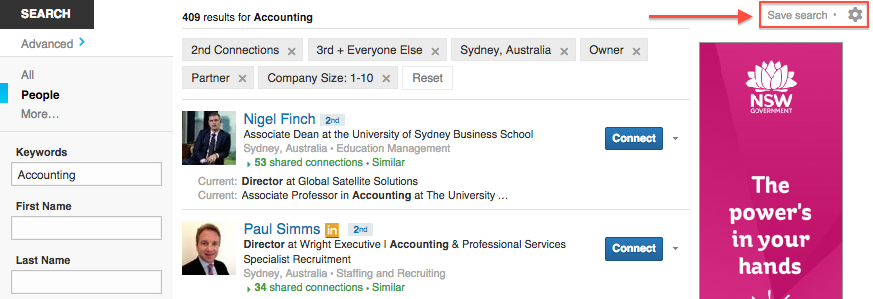
Saving your search result will allow you to quickly access previously ran advanced searches. This eliminates the need to keep performing the same searches every time you log into LinkedIn. Keep in mind that you can keep up to 3 saved searches if you are on a free account.
Another cool thing about the saved search is that it will automatically run the searches on a weekly or monthly period and send email alerts of any the new changes to you. As you can see, the Advanced search feature is a very powerful way to connect with hundreds of potential clients week in week out.
When doing something like this for the first time it can obviously be a little daunting, wondering whether what you’ve done is correct or going to get the result you’re aiming for. To take the guess work out of it, you’re best off outsourcing it to people who have years of experience to ensure you maximise your efforts and also don’t burn opportunities. Remember your first impression can often be your last.


We're celebrating the launch of Jayla by giving our first 500 customers access to our VIC club. As a 'Very Important Customer' you won't just feel special, you'll get notified of the release first and have the price of your subscription fixed for life.
On top of all that you'll get priority support and an invite to an exclusive live masterclass with our founder Alex Pirouz. This is strictly limited to only 500 VIC's available.
We’re celebrating the launch of Jayla by giving our first 500 customers access to our VIC club. As a ‘Very Important Customer’ you get access to Jayla weeks before the public, price of your subscription fixed for life, priority support and an exclusive live masterclass.
Fill out your name and email to be in the know.