Two every second: That’s how many people join LinkedIn as new members, many of whom hope to exploit the platform’s rich resource for industry contacts, new clients, and partnership opportunities. That means that by the time you finish reading this article, you’ll have on average 350 people and counting to compete with for the professional world’s attention.
What you do with your LinkedIn profile can mean the difference between garnering views as compared to converting those views in taking the next step of building a relationship with you. With over 1 billion searches per day for names and companies, LinkedIn is your opportunity to build your business reputation, expand your professional network and help companies and connections know who you are and what you do.
And with so many people fighting for attention, your first impression can most often be your best or last. To help you get noticed and stand out from the crowd, below we’ve provided you our top 10 tips on how to create a more compelling profile.
Having a “Profile Header” is a powerful way to showcase your personal brand, get your company exposure in front of hundreds of potential clients and make a great first impression. Remember a picture is worth more than 1000 words.
When designing the banner, make sure it’s a JPEG, PNG or GIF file that’s under 4MB in size with the correct dimension for the header being: 1400 x 425. Be sure to leave some space at the bottom as the top section of your profile tends to cut into the image.
Oh! And be sure not to hit delete because you won’t be able to get the header back. We learned that lesson the hard way when we were playing around with the feature a few weeks back.
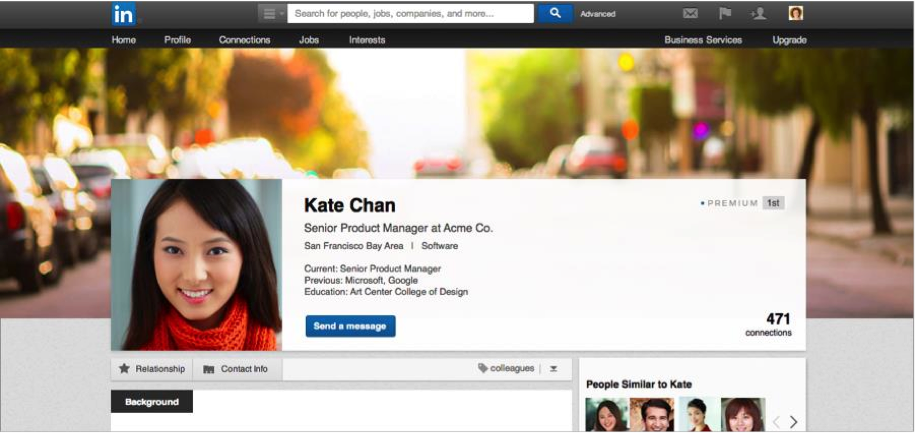
Your LinkedIn profile is your digital introduction to those who view your profile. People like to do business with a face. Your photo should be up-to-date, clear, professional, and an expression of you, preferably the smiling you. If you are a casual guy, no one expects or wants to see you in a suit.
In a virtual world, we may do business with someone we have never met. The connection provided by a photo, especially when you can see the eyes and a warm reception can go a long way.
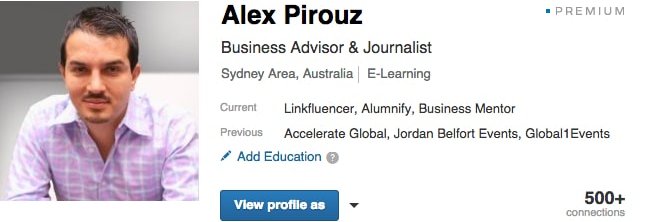
Your headline is very much like a headline of a news story in the newspaper. If it’s not eye catching, does not draw your attention, or raises enough curiosity then chances are you’re not going to read any further.
When writing your headline make sure it’s a reflection of what you do, who you are and make it relevant to your target market. Your goal is to get your viewers attention in order for them to get curious enough to read more about you. Try and stay away from tacky sales pitches, remember people don’t care how much you know until they know how much you care.
Instead of using the default “Personal Website”- type anchor text links in your profile, change the text to make the links more appealing to people who view your profile. By changing the text to something more attention-grabbing than the standard options LinkedIn provides, you increase the number of clicks to your website or blog.
For example, if you want to include a link to your website, rather than choosing LinkedIn’s standard “Company Website” anchor text, customize it to include keywords that indicate what your website is about, like “Learn To Master LinkedIn”. Each profile can display up to three website links like this, and they can be customized by editing your profile, clicking the pencil icon next to your website links, and selecting ‘Other’ in the drop-down menu.
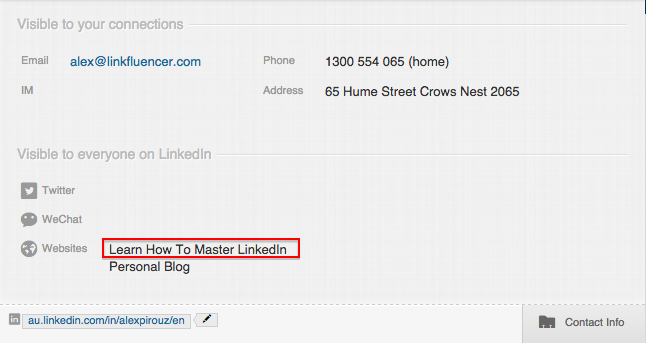
In our opinion this is the most important section within your profile given it’s the first place people read once you’ve caught their attention with your header and headline. There are many different theories but in our opinion and from a personal branding perspective, we believe that on social media, people buy into people they trust and like.
Unless you establish this right from the start then no one is going to care about your business, let alone your product or service. And the best way to establish this trust is to share your business journey to date. Let’s face it; everyone likes a good story. Now there are 3 main stages to this:
Past: Start off by sharing how you got into business
Present: What has led you to where you are now
Future: And finally what you are working on going forward
Within each of these sections be sure to weave in any key achievements, awards, career milestones, endorsements and even your failures as it adds a human element to your profile.
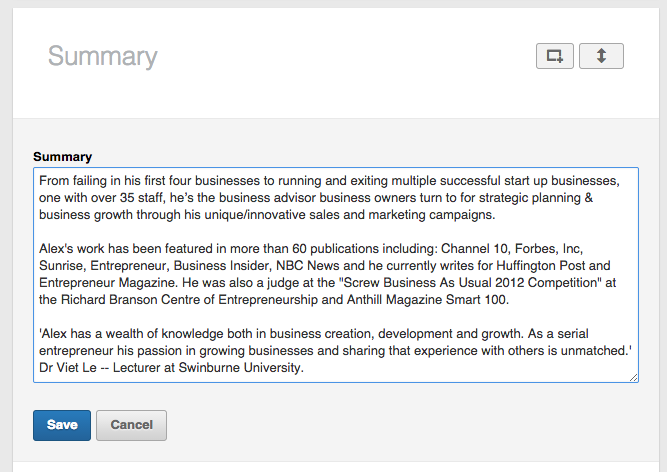
Back in 2012, LinkedIn launched a feature called Endorsements, which enables users to endorse their connections for skills they’ve listed in the Skill & Expertise section of their profile — or recommend one they haven’t yet listed. These endorsements then show up on your profile within that same Skills & Expertise section, as you can see in the screenshot below.
Whilst you can have up to 50 skills displayed, 3-5 is generally a good number to list. In today’s business world consumers only want to deal with a specialist, so when you list too many skills it shows you’re a generalist rather than a specialist. And most importantly make sure that the skills you do list are consistent with your personal brand and are solving your client’s challenges, objections and creating you a unique difference in the market.
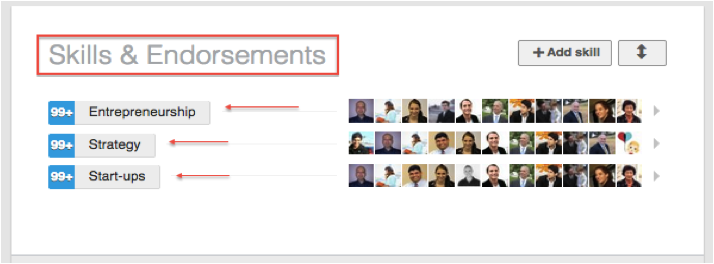
Just as you would optimize the foundations of your website before you start an aggressive inbound marketing campaign, do the same for your LinkedIn presence, starting with your profile, to get ranked high on LinkedIn. There are 5 key areas within your profile where you will need to insert keywords in order to get ranked high within search results when your target market is searching for your product or service.
– Title, Current & Previous Experiences
– Website URL
– Summary
– Work Experiences
– Skills & Endorsements
By including keywords that people are using to find someone like you, you are ensuring that your LinkedIn profile performs well in search and that you will be found.
LinkedIn also enables you to reorder the sections of your profile in any way you prefer. Over the past few years we’ve tested many different ways to structure a LinkedIn profile in order to reach optimum flow and consistency. In our opinion the structure you see below is by far the most engaging and compelling:
– Summary
– Skills & Endorsements
– Experiences
– Volunteer
– Honors and awards
– Publications
– Additional Info
– Recommendations
– Groups
When in edit mode, simply hover your mouse over the double-sided arrow next to the Edit link for each section. Your mouse will turn into a four-arrowed icon, at which point you can click, then drag and drop to another position on your profile.
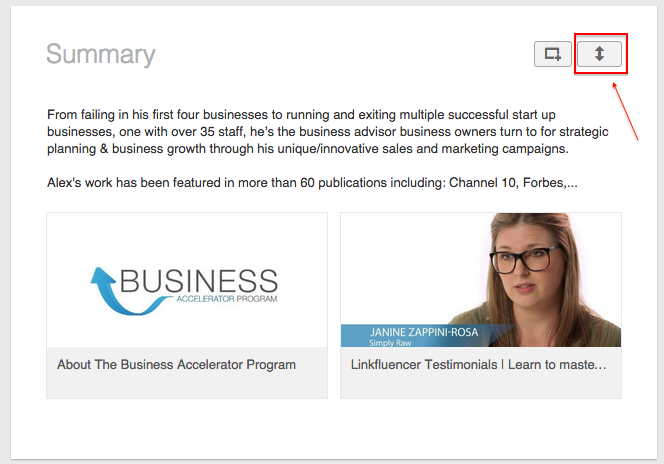
Joining groups that relate to your industry or the industry you wish to enter is another step in building a compelling profile. This not only helps you keep up with industry news and advances, but group members may be the very people you want to do business with. Your participation in groups helps build your visibility, credibility, and involvement within your industry.
Whilst you can join up to 50 groups, in our opinion it’s best to only show 6-8 groups within your public and LinkedIn profile. You can choose which groups to display by changing the visibility settings in your system and notification settings.
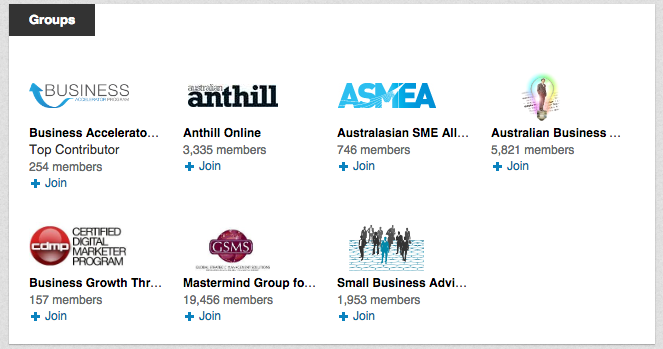
After opening up their publishing arm back in February last year, LinkedIn has just reached over 1 million posts. As a result, they’ve now opened up their publishing arm to all English speaking countries
Becoming a publisher on LinkedIn can be a powerful way to reach your target market and generate new leads. The new platform promises to match the blog’s topic with users who share an interest in that particular vertical.
Writing short articles and posts helps set you up as an authority on your particular topic and puts you in the news feeds of your connections. This, in turn, keeps you and your business top of mind within your target market.
OUR FOUNDER ALEX’S BLOG POST RESULTS SO FAR:
– Appeared on the homepage of LinkedIn 4 times now
– Over 128,000 blog views and 1000 comments
– Shared more than 18,193 times
– Generated us over 430 leads – and
– Increased his following by an extra 2,300
Here’s a screenshot of a few articles he has written:
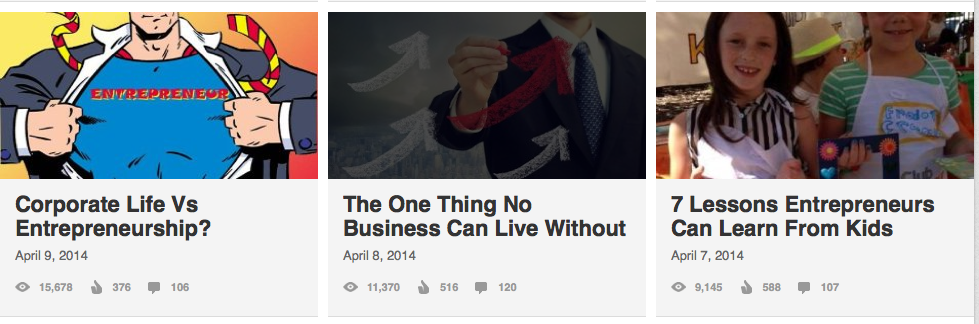
It also gives you greater exposure to your current network given every blog you post is distributed to their news feed and displayed within their notification settings located at the very top of their LinkedIn profile. If your contacts like the article and decide to share that on LinkedIn, Facebook or Twitter, this will not only create greater exposure but those who aren’t connected with you; may like your work that much that they end up “FOLLOWING” you to receive future posts helping you create a following of raving fans for years to come!!
Having a compelling LinkedIn profile is paramount to your success on LinkedIn. It’s your face to the online networking world and your first point of contact when promoting yourself to potential clients, joint venture partners, journalist, and the business world.
The steps provided in this article are the fundamental steps in creating a compelling LinkedIn profile. Be sure to update your profile as you progress throughout your career.


We're celebrating the launch of Jayla by giving our first 500 customers access to our VIC club. As a 'Very Important Customer' you won't just feel special, you'll get notified of the release first and have the price of your subscription fixed for life.
On top of all that you'll get priority support and an invite to an exclusive live masterclass with our founder Alex Pirouz. This is strictly limited to only 500 VIC's available.
We’re celebrating the launch of Jayla by giving our first 500 customers access to our VIC club. As a ‘Very Important Customer’ you get access to Jayla weeks before the public, price of your subscription fixed for life, priority support and an exclusive live masterclass.
Fill out your name and email to be in the know.