In today’s marketing world, it is more important than ever to reach out effectively to your customer. To do so, the keyword to focus here is on “relevance”.
It’s no longer just about having the best product or services. It’s also a lot about giving YOUR customer what he/she WANTS.
What he wants to know…hear…see…feel…taste…smell…, you want to give it to him. Precisely because of this, we have to appreciate just how important customer segmentation is to your business.
For example, a person in an executive role requires a different piece of content than someone in an intern role. What resonates with one audience doesn’t necessarily resonate with another.
Customer segmentation is critical as it helps you provide a better user experience and definitely a better conversion rate because you are reaching out to a targeted audience group. When you speak your customers’ language and recognize their needs in a way that makes sense to them, you can look forward to a very fulfilling business relationship.

Many people aren’t aware that you can segment your connections into topic categories within LinkedIn. LinkedIn allows you to segment (classify) your connections by subject areas. LinkedIn refers to this progress as “tagging.”
Tagging allows you to organize your connections by industry or subject. This is quite useful as it allows you to then tailor your messages to your network so they are most relevant to your members. Our founder Alex Pirouz learned the importance of segmenting your connections the hard way.
Within his first 6 months of using LinkedIn he had connected with over 1000 people within 3 different industries: Media, Accounting & Events. His aim was to use the media contacts to get some PR exposure, Accounting connections to create joint venture relationships and connections within the events industry to hopefully get some speaking gigs.
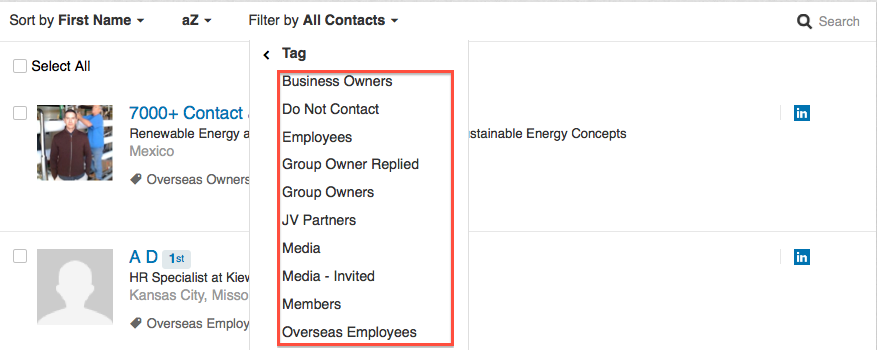
There was just one problem: All his connections were mixed in with one another, not by choice but by default. You see, little to his knowledge he wasn’t aware that all new connections are automatically tagged under a list called: All Contacts.
He knew that in order for us to reach any level of success he would have to personalize his communication and because… he could not properly assess who was who quickly within the tags section he had to go through the entire (1000) connections in the untagged folder and re-tag them accordingly.
Whilst it was tedious and frustrating, at the best of times it was also very empowering. By the end of the process, he knew precisely how many connections he had in each industry, which therefore helped him effectively communicate his message. For example, he now has his contacts segmented into groups depending on the type of relationship he wants with them: potential customers, referral sources, media opportunities, corporate connections, potential outsourcing partners etc.
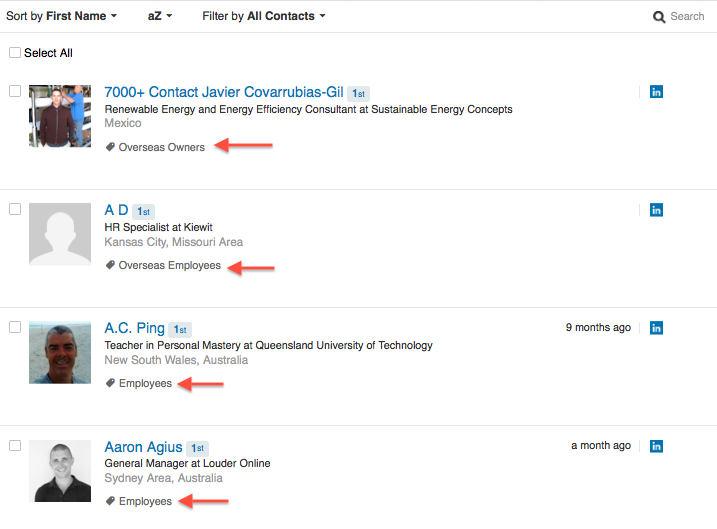
If you haven’t already segmented your contacts, below we have provided you a step-by-step guide you can follow. Simply log in to your LinkedIn profile:
1) Hover over the Networks Tab
2) Select Contacts
3) Sort by: First Name
4) Filter by: All Contacts
LinkedIn will then give you a list of all your contacts. Simply go through each one and at the bottom of your connection’s name listing you will see an option called “tag.” Click on it, give the connection a tag and you are set. It’s fast, easy and highly effective.
Segmenting your connections is a practice that improves your business results. It may take you a little time but it is surely worth the effort. Learn from our founder’s mistake, before adding even one more connection take one step back and segment your connections so you can take 2 steps forward.


We're celebrating the launch of Jayla by giving our first 500 customers access to our VIC club. As a 'Very Important Customer' you won't just feel special, you'll get notified of the release first and have the price of your subscription fixed for life.
On top of all that you'll get priority support and an invite to an exclusive live masterclass with our founder Alex Pirouz. This is strictly limited to only 500 VIC's available.
We’re celebrating the launch of Jayla by giving our first 500 customers access to our VIC club. As a ‘Very Important Customer’ you get access to Jayla weeks before the public, price of your subscription fixed for life, priority support and an exclusive live masterclass.
Fill out your name and email to be in the know.